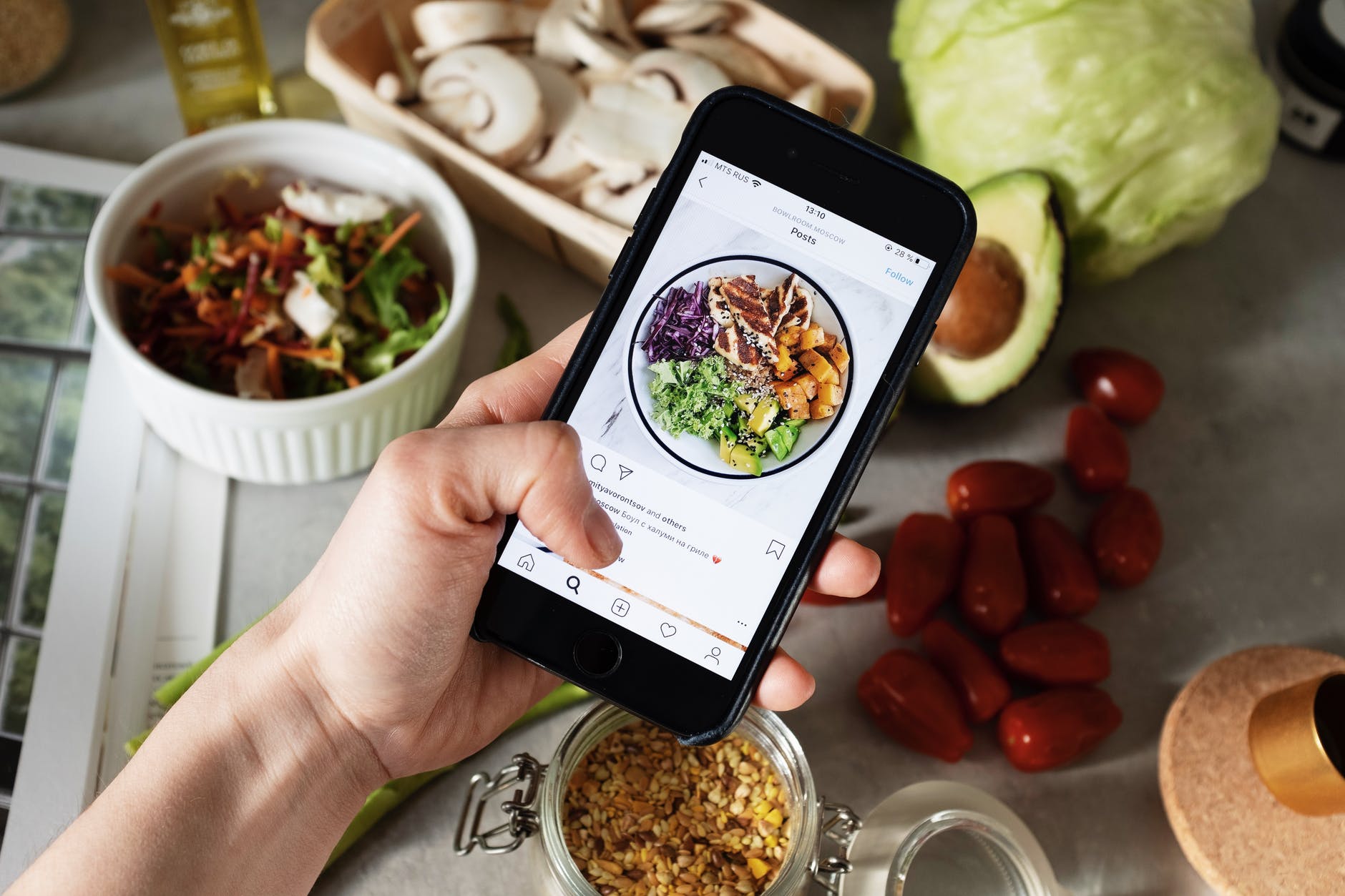You need to make your Instagram Ads look as great as you can. A good looking ad will always be more appealing to Instagram users than a bland one. We are going to discuss a number of editing tools here and don’t worry because you don’t need any graphic design skills or any other skills to use them.
Images are going to figure in your Instagram Ads a lot so it is very important that they really look good. You don’t need to be a Photoshop expert to enhance images and there is no need to pay a designer to do this work for you as the tools we will discuss are really easy to use and very effective.
Quick
You need to add text to your images to help persuade users to take the action that you want. This is really easy to do if you use a great app called Quick. No need to try and work out how to add appealing text with Photoshop or another complex photo editor.
It is really easy to add text to your images with the Quick app. Not only that but it is simple to change where the text is placed, the font type, the size of the text and the color. You can use the free version of Quick and it will have most of the features that you need. Purchase more features within the app if you want more advanced features.
Instagram Layout
Instagram provides this free tool which allows you to create a collage with multiple images. If you have an Android or iOS device you can get the app free. This is good news as you will be able to showcase a number of products for example in a collage.
Instagram Layout provides you with a number of different formats you can use. It is very easy for you to select the multiple images that you want to include in your collage too. The tool integrates perfectly with Instagram which you would expect as they created the tool.
Superimpose
When you have the Superimpose app you can do some amazing edits with your images. One of the things you can do is to extract the foreground image by removing it from the background and then add this to another image.
If you want to rotate foreground images then you can do this with Superimpose. You can also use the tool to blend images as well. The tool also has some great masking features which are fun to experiment with. It will cost you $0.99 to purchase the app for either Android or iOS devices.
Afterlight
There are some good filter features and other editing features within Instagram itself but if you want to go beyond this then you have to get Afterlight. Afterlight has many unique lighting effects and filters that you can use to really bring your images to life.
You can get the Afterlight app for only $0.99 and it is well worth this small cost. The app works on both iOS and Android phones and tablets. When you purchase Afterlight you will get 128 frames, 74 filters, 15 adjustment tools, 78 textures and 15 preset cropping tools.
Learn more in our Instagram Ads Success eBook.